Microsoft 365 (M365) Copilot is Microsoft’s business solution to integrate AI (Similar to ChatGPT) into their M365 suite of applications, such as Word and Teams, primarily through a chat window. Some of the key features that appeal to businesses are discussed in this article.
Due to being part of Microsoft’s M365 suit, Copilot has the added benefit of being able to automatically access any documents stored in your OneDrive or SharePoint, meaning they can be referenced in its responses.
Our Most Used Features of Copilot
We’ve been testing Copilot internally to see how it could be used in a variety of use-cases. Although the list of Copilot features is constantly expanding, some of our most commonly utilised features are below:
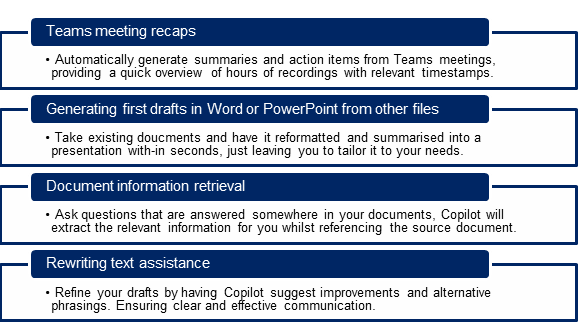
What data can Copilot access and is it secure?
Due to being integrated within the Microsoft ecosystem, Copilot will be able to access and use any documents a user’s account has access to within OneDrive and SharePoint. Other data sources, such as local file servers can be connected, although this requires additional configuration depending on the exact set-up.
Since Copilot’s backend AI models are hosted on Microsoft Azure servers, any data shared in chats with Copilot won’t leave the Microsoft ecosystem, similar to how your Teams chats are stored. There’s no sending the data to an external server where you have to worry about their security. Copilot can query the web for you when required, however, any search it performs will have all personal information stripped and only include key terms to get relevant results. These will also be encrypted in transmission.
Further information can be found here:
Costs / Licensing
Microsoft 365 Copilot is available as an add-on to qualifying Microsoft 365 subscriptions:
- Pricing: £277.20 Per license/Year. Unfortunately at the moment, this is only an annual commitment, however, the license can be reassigned to different users in this period for testing purposes.
- Licensing Prerequisites: Users must have a Microsoft 365 (or Office 365) plan such as E3, E5, Business Standard, Business Premium or Apps for Business.
- Generally if a license includes the M365 apps such as Word, it is likely eligible, but we can confirm this on a case-by-case basis if required.
Next Steps
- Arrange a Demo: Contact us to schedule a live demonstration of our most used features or any features of interest to your specific use-case.
- If you have any questions, just drop us an email and we will get back to you.
- Contact:


